Managed Windows 365 Virtual Desktops
This service provides the ability to migrate, operate and manage your desktop in the cloud, allowing the users complete access on any device from any location.
Your applications are now running in the cloud, your structured and unstructured information is also in the cloud. Your PC, which does the processing, is local.
This means all the super-fast throughput of these massive cloud warehouses and their interconnectivity, is throttled back drastically to the network or device performance to the desk or home.
By locating the actual device that the performs the processing for the
end user in the cloud alongside the actual systems themselves, performance both of the device and the applications will improve – provided you have suitable Internet connectivity.
Speak to our team today for a free quote:
One major advantage of Windows Virtual Desktop is their security, as no actual information flows between the local device and the Cloud PC, apart from the screen, keyboard and mouse clicks.
Not even temporary files are left behind. Also, the Cloud PCs are within the secure managed environment and not outside as with a
desktop or laptop. Fordway provide two options for the service, each
based on different Microsoft products:
1. Simple – Fordway managed and supported
Microsoft Windows 365 Cloud PC (Cloud PC) Enterprise
subscription
2. Complex – Fordway managed and supported
customer specific Azure Virtual Desktop (AVD)
environment
Read the full service description below:
Key Reasons for using Virtual Desktops
Extend physical device types and life
All that is required is a mouse, keyboard and screen,
older PCs and most devices including tablets will cope with the user requirements.
Fixed monthly expenditure
Pay monthly or ‘per use’ so reduced Capex and costs understood

Bring Your Own Device (BYOD) users
Provides a secure desktop where your organisation does not manage the end user device
Higher performance
Better than physical devices as instance hosted closer to applications and information, with high-speed internet links

Same physical PC experience
User look and feel is identical with full windows desktop.
Better security
…as no data is stored locally security is improved!
